Frequently Asked Question
How to buy credit?
Last Updated 11 years ago
You can buy credit in multiple ways either from our website www.mobu-app.com or from the app. All our payment modules are 100% secure with enterprise level encryption and we do not save your card details or any of your personal data related to your payment.
If you are using an Apple device:
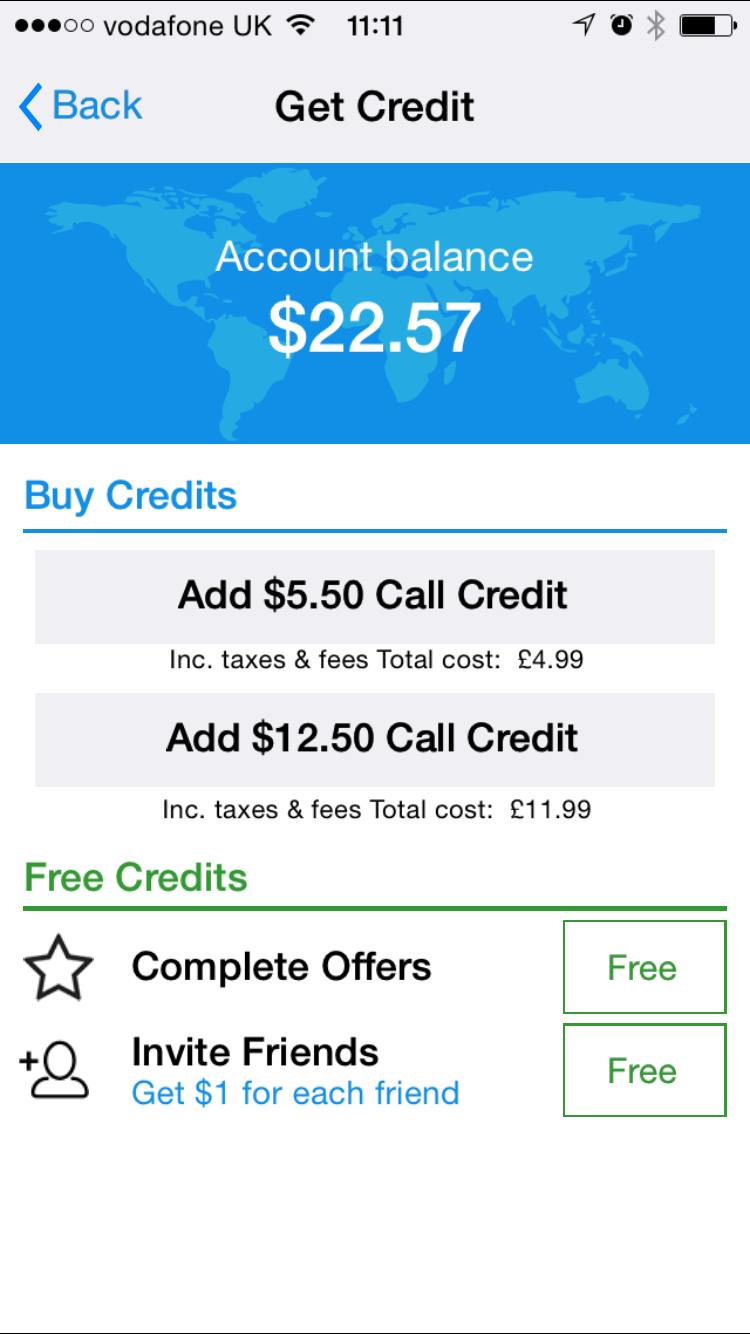
If you are using an Android device:


Once the payment is made, your account gets recharged with the amount immediately; in some cases you just need to refresh the balance by closing and opening the app. In any case, you do not receive your balance within few minutes of your payment, please contact our support immediately. You need to mention your phone number which you registered with Mobu and the details of the payment (date and time, amount etc..). Do not mention your bank card details in the support emails. Copy of the proof of purchase such as payment confirmation emails from apple/google/paypal, bank statement with transaction id may require which will help to resolve any payment issues quickly.
If you are using an Apple device:
- In-app-purchase: You can buy credit from the app using Apple's in-app-purchase.
- Paypal: You can buy credit using your paypal account. This option is available from our website only.
If you are using an Android device:
- Google Play: You can recharge your account from google play. You need to register your device with your google account.
- Credit/Debit card: You can use our payment gateways to buy credit. You can use your credit or debit card, no need to have a google/paypal account.
- Paypal: You can buy credit using your paypal account. This option is available from both the app and our website.
Once the payment is made, your account gets recharged with the amount immediately; in some cases you just need to refresh the balance by closing and opening the app. In any case, you do not receive your balance within few minutes of your payment, please contact our support immediately. You need to mention your phone number which you registered with Mobu and the details of the payment (date and time, amount etc..). Do not mention your bank card details in the support emails. Copy of the proof of purchase such as payment confirmation emails from apple/google/paypal, bank statement with transaction id may require which will help to resolve any payment issues quickly.